
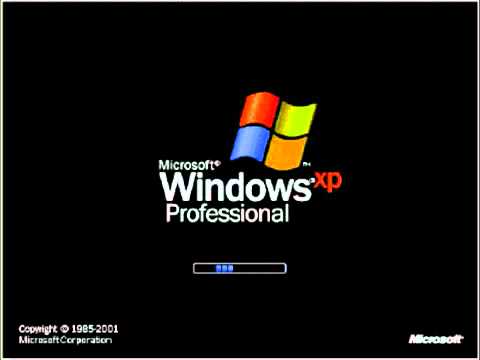
- #Windows xp mode windows 7 administrator password password
- #Windows xp mode windows 7 administrator password Pc
- #Windows xp mode windows 7 administrator password free
#Windows xp mode windows 7 administrator password password
Those tools are a really helpful one to get a quick admission to your forgotten password by following some simple steps. There is also a default admin password reset option for Windows 7 users with Windows password reset tools. Method 3: Reset Default Admin Password for Windows 7 with Windows Password Reset Just follow the up-written steps carefully and you can quickly access all of your documents and data stored in your Windows 7 computer. There is also an option to change the account password from the Control Panel.Ĭommand prompt is the easiest and safest way to recover forgotten password for your default administrator password Windows 7. Step 5 After completing the process, just start over your computer again and ping out for the command prompt in Windows to log-in with a new password. A message as “the command is completed successfully” will appear on your screen. Step 4 Now you need to type the command for bypassing your passwords for Win 7: such as “net user pulse 12345” & press the “enter” button. Step 3 Now, it is time to choose the Admin account that will appear in your computer screen and then enter cmd.
#Windows xp mode windows 7 administrator password Pc
Your PC will start with Safe Mode in Command Prompt option. Step 2 Now you need to employ the arrow button of your computer to mark the “Command Prompt Safe Mode” and push the “Enter” key. There will be an “Options for Advanced Boot” screen that will appear on your monitor. Step 1 Switch on the computer and enter “F8” key for a while to boot the computer and get access to the command section. Let us take a look at the useful steps to reset the default Administrator password for Windows 7 in the cmd (command prompt). So now you just enable that default admin account to reset the other administrator account passwords through command prompt. That account is there since the Windows installation process, and by default it was disabled. Windows 7 operating system has an in-built admin account where there is no password. If you have forgotten Windows 7 password, now there are some easy steps to follow that we are giving below to recover it. You must require an administrator account in that particular computer with administrator privileges. The second way for Win 7 password resetting option is through command prompt in which you need to use the in-built DOS command to modify your forgotten username and password. Method 2: Reset Default Administrator Password for Windows 7 with Command Prompt
#Windows xp mode windows 7 administrator password free
It is an easy method to apply and this is the main reason why you need to create password reset disk for Windows 7 in your free time.

You can apply this method only if you have your password reset disk with you. Step 5 Pick the “Next” button and after that click on “Finish” to complete the procedure of Windows 7 default admin password reset. You just need to type a new one and at the below box you need to type it again to confirm it. The box will ask you to set a fresh and new password for Win 7 administrator. Step 4 Now the time is to reset a new password. Step 3 Next you have to choose the right recovery disk from the drop-down option on your computer screen. Step 2 Now you need to select the “Next” and insert your password reset disk into your locked Windows 7 computer. Step 1 Click “Reset password” option and a box with Password Reset Wizard will appear in your computer screen with “Next and Cancel” button. In your failed Windows 7 login screen, a message appears with a link for Reset password that can lead you to reset your forgotten password with the wizard. Let us take a close look at those valuable points in detail. So, if you have already got a pre-created Windows 7 default admin password reset disk with you, then you just need to follow some easy and simple steps to recover your forgotten password. It is a specially created disk or USB flash drive that can be used to get total access over your Windows 7 computer. Password reset disk is the most essential element that helps you to reset your default admin password for Windows 7 while you are unable to remember it properly. Method 1: Reset Default Admin Password for Windows 7 with Password Reset Disk


 0 kommentar(er)
0 kommentar(er)
